Q. 生成ボタンをタップしてもエラーとなって文章が生成されません
A. 申し訳ございません。下記をご確認の上、再度お試し下さい。
- インターネットの接続をご確認ください。
- アプリを最新バージョンにアップデートしてください。
- Open AI(AIサーバー)側の運用状況についてはこちらをご覧下さい https://status.openai.com/
- 再度生成をお試し下さい
Q. 生成されるポルトガル語がポルトガル式なのかブラジル式なのか?
A. 現在提供させて頂いておりますのはブラジル表記です。
Q. 音声が再生できません。
A. 下記をご確認の上、再度お試し下さい。
1.画面下のカードをタップして、覚えた?の左側の歯車マークをタップします。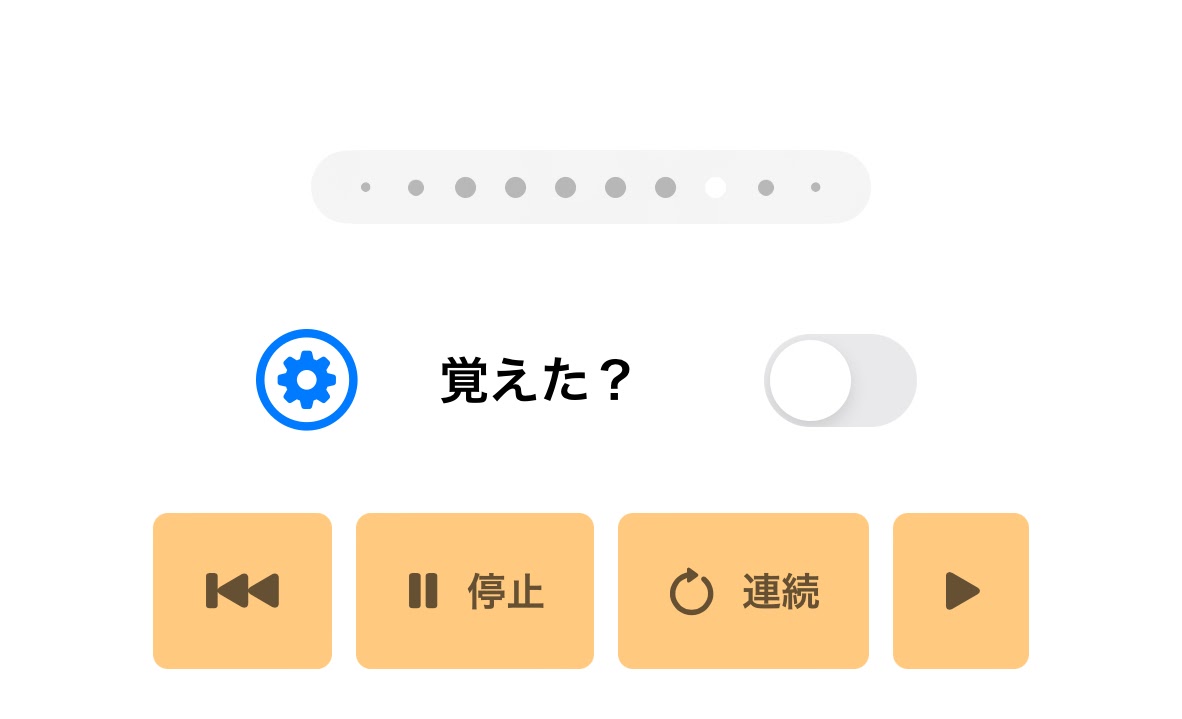
2.読み上げの設定で、全ての項目がONになっていることを確認します。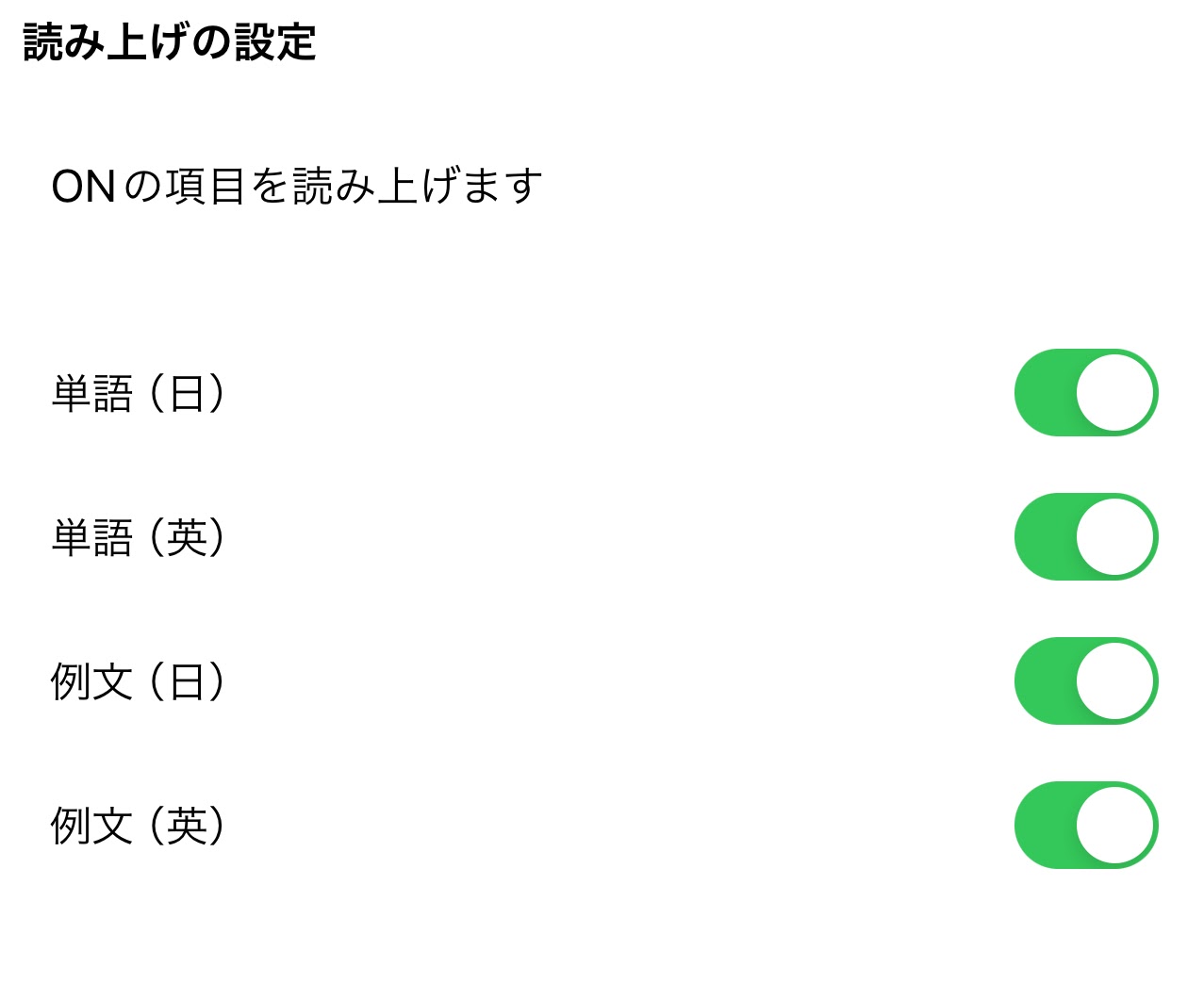
さらに次の項目をご確認ください。
- iPhone/iPadがマナーモードになっていないか確認してください。マナーモードはOFFにしてください。
- iPhone/iPadの設定アプリを起動します。
- 「アクセシビリティ」をタップします。
- 「VoiceOver」をタップして、VoiceOverはOFFにしてください。
- 「読み上げ」で下記の項目を確認してください。
- 「声」で日本語の声(Kyoko)が選択されていることを確認してください。
- 「ローターで選択可能な言語」で、英語(アメリカ) Samanthaが選択されていることを確認してください。
- 「Samantha」をタップして、Samantha(拡張)が選択されていることを確認してください。
- 英語の他、音声再生したい言語があれば、「新しい言語を追加…」から追加してください。
Q. Even if I tap the generate button, an error occurs and the text is not generated.
A. I’m sorry. Please check the following and try again.
- Please check your internet connection.
- Please update the app to the latest version.
- Please see here for the operational status of Open AI (AI server) side
- Please try generating again
Q. I can’t play audio on the app.
A. Please check the following and try again.
- Please make sure your iPhone/iPad is not in silent mode. Please turn off silent mode.
- Launch the iPhone/iPad settings app.
- Tap Accessibility.
- Tap “VoiceOver” to turn VoiceOver off.
- Please check the following items in “Read aloud”.
- Make sure that the Japanese voice (Kyoko) is selected under “Voice”.
- Make sure that English (United States) Samantha is selected under “Selectable languages in rotor”.
- Tap “Samantha” and make sure Samantha (extended) is selected.
- If you want to play audio in other languages other than English, please add them from “Add new language…”.